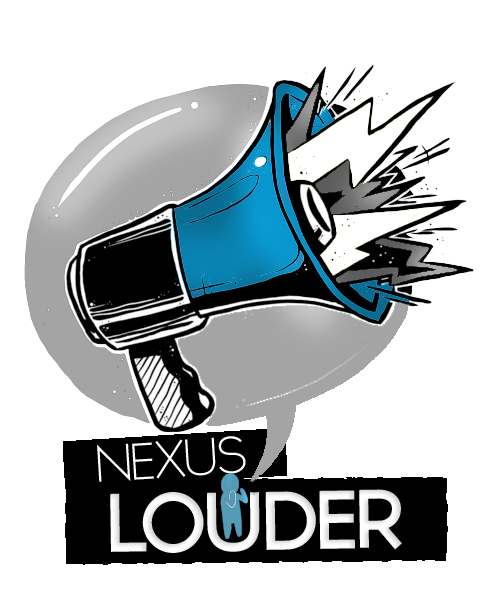
What This Mod Does:
Before most of you hit the fan on why this is needed, I had worked on the Galaxy Nexus scene for quite some time, JellyBean has a pitiful and low volume and I had spent tireless effort to make sure the audio is the least concern for Nexus devices
Galaxy Nexus Thread
The Nexus has pitifully low volume. Previous fixes like the Volume+ app and Franco's app only increased the volume on music playback, but did nothing for in-call volume (Skype, VOIP) or notifications, or your earphone experience.
This mod changes all that. It will increase ALL volume, across the entire phone: music, notifications, loudspeaker sound, ear speaker sound, in-call volume, and headset.
NOTE: The loudness will be there in general, But some apps RESTRICT this by adding their own EQ's for money purposes. If the app of your choice does not support the MOD then kindly post on their app to allow the use of "Third party Equalizers" Spotify has done this recently and the MOD works wonderfully.
Requirements:
- Any kernel besides stock with CWM.
- Jellybean 4.1.1, Deodexed/Odexed
- Nandroid backup. Implore this at all costs as sometimes common human mistakes happen.
Note: odexed is fine, majority claim it works just perfectly.
Compatible with:
-Trinity and Franco kernels (& now all major kernel)
-Most ROM's
- Nexus 7, Galaxy Nexus
-Google Music/Apollo [Some players don't allow third party equalizers to affect them, before you state it doesn't work please attempt via these players]
Known Bugs:
- Upon installing it the first time, it will hang and reboot, but upon rebooting all will be perfect and good.
If anyone finds anything else just let me know, I'll see what I've missed. Thanks once again!
Installation:
1. Copy zip to Internal Storage
2. Boot to CWM
3. Install zip from sdcard
4. Reboot
FAQ:
1. I got a message saying "MusicFX has stopped" when selecting DSP Manager in Settings/Sound/Music Effects.
Just ignore it, I can't give a technical explaination of why it does it, but it doesn't impact anything from what I can tell. This mod still works without selecting it, at least from my experience.
-More to add.
Credits:
-Caifan09 (N7 Debugger & Helping me perfect this MOD)
-Awesome.. who's done a great job and a big thanks to bigxie too for the epic 4.1 port. Cyanogen for their DSP.
-montrealguy for fixing up this guide for me where it wasn't as clear as it should be, Thanks buddy, much appreciated.
-TheGingerbreadMan for testing out and giving feedbacks on each version religiously to make sure it works flawlessly.
-Cyanogen team for their epic libs.
-For everyone who supports this project
-MASSIVE MASSIVE THANKS! To r-ikfoot! If not for you I wouldn't have gotten beat's working back again. And ofcourse Alastor89 & Osmosis for guiding me to the right path. Kindly go over to his thread and show him some love. r-ikfoot's thread
-Osmosis for fixing the spaghetti code on the newer releases to make it easier for everyone.
Changelog:
13/10:
-Fixed DSP to correct version in Apollo+DSP.zip (Check if it has [B] logo on it, if it does, then its the right one!)
12/10:
By popular demand, I've added a lazyman's version on the OP, Enjoy!
For use on V2Beta1 ONLY! Make sure you flash it AFTER you flash the MOD.
This is not necessary, but optional to those who need it. Enjoy!
10/10:
http://forum.xda-developers.com/show...&postcount=264
21/09:
-V1Beta4 Changelog
-YouTube fix for those who are on other ROM's besides PA.
-Includes all the changes in Beta3
-Fixed the "Starting apps" issue that people got stuck on.
21/09:
-V1Beta3 Changelog
-Fixed an issue where sometimes music would pause randomly (Damn you ALSA codecs)
-Fixed an issue where I messed up and forgot about media_profiles.xml and media_codecs.xml (This caused YouTube to not be able to play HD videos, Thanks Caifan09)
-Replaced back audioflinger.so, the louder one which worked best on V1Beta1, Removed it as I had thought it was messing up the decoder as it failed to load up on the logcat, but turns out, it works just as sexy all over again like an ex that came back. :good:
-Added more friendly support with AOKP/AOSP based ROM's
20/09:
-V1Beta2 Changelog:
-Made it more Nexus 7 based.
-Removed all traces of alsa (I felt this is what caused the tablet to go crazy)
-Added libs based more on Nexus 7 than general build.
-Added Apollo (Works best with DSP Manager added to build)
-Fixed permissions on certain files
-Reworked the asound.conf and audio_policy.conf based on Nexus 7
-Changed the lib/hw, Removed audioprimary.tuna and changed to audioprimary.default, aswell as audiopolicy to N7 build.
-Fixed YouTube audio sound not playing at times.
-Fixed random booting that occurs.
-Fixed a bug where the audio mods was not getting loaded properly in some cases.
-Fixed a bug where sound disappeared.
16/09:
-V1Beta1 Changelog:
-Fixed the issue where build.prop was not getting properly written with the new audio mods.
-Fixed the issue where previous odex files were not getting deleted forcing you to receive "Android is updating" on every reboot.
-Removed lowerlatency fix as the louder version of audioflinger.so conflicted with the newer release. (Will add it in Beta3 perhaps when it's done being worked on)
-Fixed the permissions for DSP which usually force closed on some people. Was a blunder on my part (Cheers Osmosis)
-XLouder mod now get's properly activated unlike the last. Previously the equalizer settings made the difference, but now XLouder works.
Note:
For those of you who claim you can't notice the difference, do this.
-Play a song in the background
-Launch DSP app
-Go to Speaker Settings
-Enable the "Beats Boost" (You will hear the sound goes really low)
-Enable Equalizer and Set it to "Acoustic" Preset (If you turn it off and on you will notice a mass difference):
Also, Kindly if there's an issue do let me know, Downvoting and rating 1 star just because you missed a step or didn't read the OP might give people the wrong idea. Thanks.
Note: If you are on PA based ROM's, Use Beta3, Else for the rest Use Beta4. Beta4 is the reworked hotfix.
----------------------------